An indispensable tool for my studio. I use it to make my musical notes, I use it to record ambient sounds that inspire me and/or stand out that I sometimes use in the music I make.
Does it work with pipewire?
For this test I started Ardour and Carla with the procedure described on this page (hopefully that page will be updated to a solution without using terminals, if that is the case then I assume the Zoom H1n will work with that too).
The Zoom H1n can be used not only as a recorder but also as a USB microphone (you can also send the computer audio from the computer to the H1n speakers, so it's basically a small USB audio interface). You do this by connecting the H1n to the computer with a USB cable, and then turning it on.

When switching on, you are presented with a few choices on the screen of the Zoom H1n:

Choose “Audio I/F” instead of “Card Reader” (it allows you to transfer the audio files recorded on the recorder to the computer).

Choose “PC/Mac”.
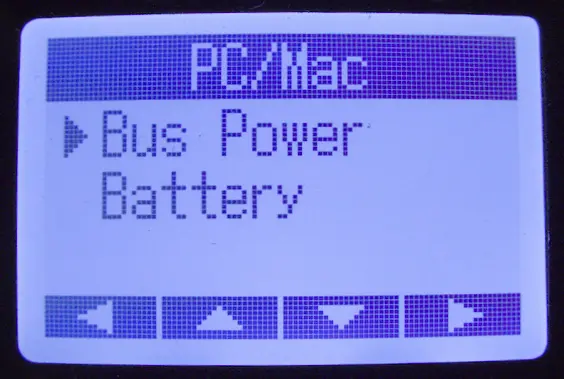
Then choose “Bus Power” so that the Zoom H1n receives its power through the USB connection.
The Zoom H1n will then automatically become visible in Carla. The advantage over Pulse Audio is that pipewire gives the interface a clear and distinct name.
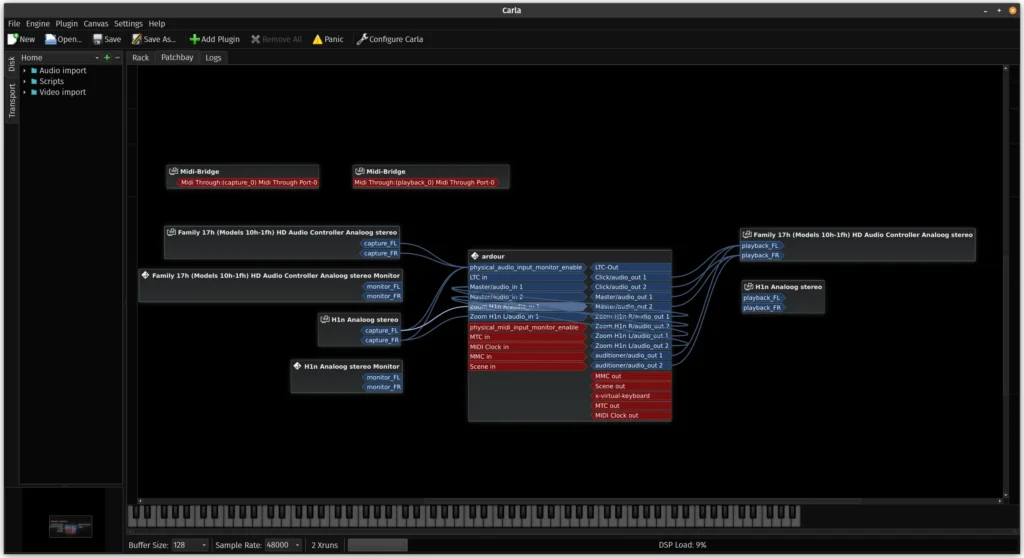
Switching on to Ardour is no problem either.
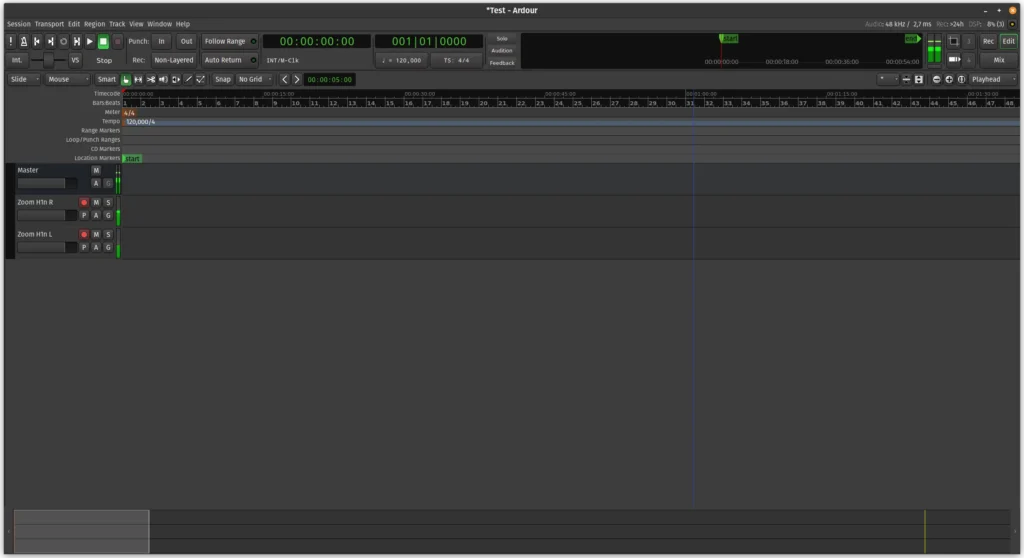
As far as I can see, the Zoom H1n works with pipewire.
I recorded a small piece of ambient noise, it was raining, thunderstorms and windy when I wrote this piece. In that kind of situation I normally use the recorder on its own, and closer to the source (open window in this case). Here the audio was recorded while the Zoom H1n was connected to my computer, so there is some echo that comes naturally in my living room. Not the best example to judge the quality of the sound environment recordings on the Zoom H1n.
Shopping list:
If you want to order something via the links below, a small percentage of the sales amount will be added to my credits at Thomann GmbH added.

