
This is how I got a workable way to use my Millenium HD120 MIDI Drum Kit with Ardour on Linux for now. These are my notes. There may be a slightly more extensive version of this page coming in the future.
Ik maak 8 MIDI tracks aan in Ardour, het aantal interfaces wat beschikbaar is op de HD120. Vergeet niet de tracks een duidelijke naam te geven. (op de afbeelding hieronder van Carla zijn er meer MIDI tracks aanwezig, dat was één van overmoedige pogingen).

In Carla I connect each track I have created to the a2j bridge (HD-DRUM [40} (capture): HD-DRUM MIDI 1) that becomes available when connecting the HD120 to the computer.

Then I map the MIDI signals coming from the HD120. I use the standard Ardor plugin “ACE MIDI Monitor” for this.

The HD120 has small white labels on the cables.
The label of the HiHat cymbal looks like this:

Kick Drum (Bass Drum):
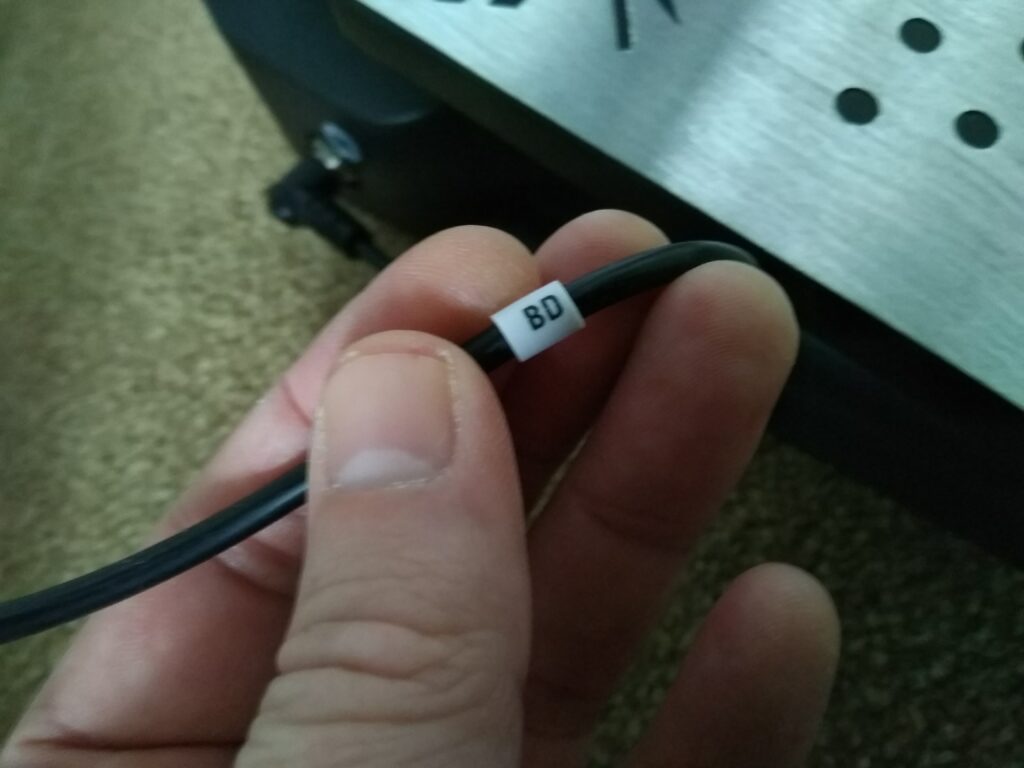
I have mapped the Midi notes as follows. Sometimes two signals come through when a pad is struck, possibly a center pad and/or edge pad signal(?). For now I set the MIDI notes as follows for consistent operation, so I only use one MIDI signal per pad and per channel, except for the Hi Hat track (open and closed cymbals).
Label naam | MIDI note | AVL Drumkit MIDI Map
--------------------------------------------------
RD | (0)59 | Ride Cymbal Tip
SD | (0)38 | Snare Center
CR | (0)49 | Crash Cymbal 2 (right)
T1 | (0)50 | Snare Side Stick
T2 | (0)47 | Tom Center
T3 | (0)43 | Floor Tom Center
BD | (0)36 | Kick Drum
HH | (0)46 | Semi-Open HiHat
HHP | (0)44 | Hi Hat pedalWhen HHP is pressed it gives a different signal on HH:
Label naam | MIDI note | AVL Drumkit MIDI Map
--------------------------------------------------
HH | (0)42 | Closed HiHatI now add the plugin “AVL Drumkit MIDI Map” to every created MIDI track in Ardor. For now I'm setting it in the most logical way for me (I'm not a drummer).
The Kick Drum setting in “AVL Drum Kit MIDI Map” looks like this:

HiHat setup in the following way (open and closed cymbals):
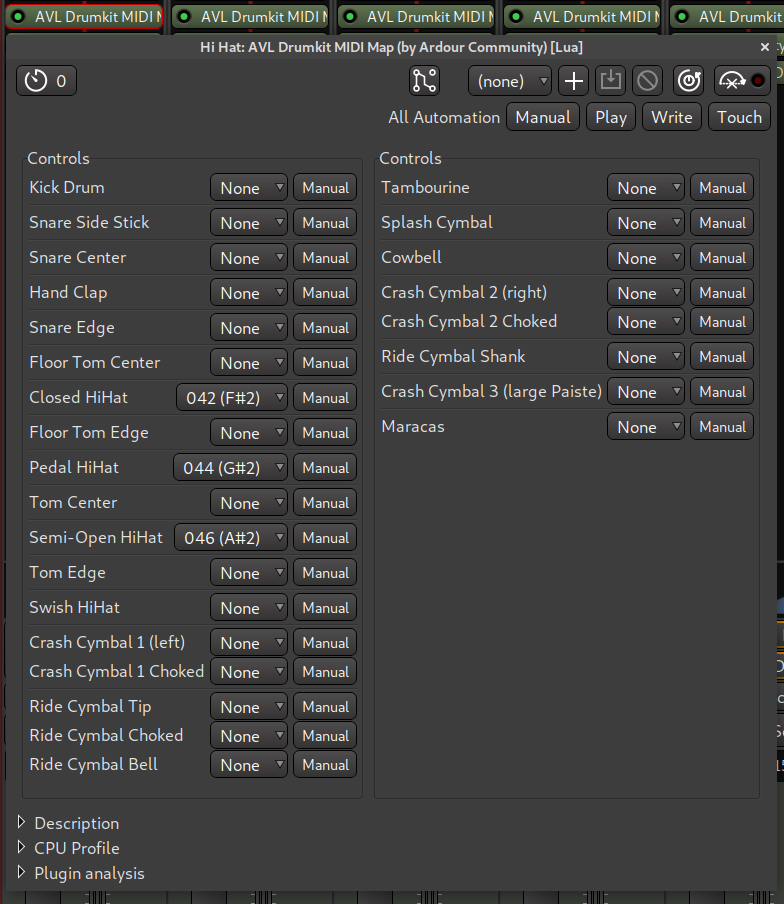
I wasn't quite happy with how hard I had to hit the pads to get full volume, so I had to look for a way to tweak the MIDI's Velocity signal a bit more to my liking. Couldn't find a default plugin in Ardor. I found a MIDI filter plugin made by one of the Ardor contributors https://github. com/x42/midifilter.lv2.
On Linux I needed the LV2 SDK (Software Development Kit) to build the plugin. I'm using Pop!_OS (based on Ubuntu):
sudo apt install lv2-devIf git is not installed:
sudo apt install gitDaarna de code met git gekloond en gebouwd:
git clone git://github.com/x42/midifilter.lv2.git
cd midifilter.lv2
make
sudo make install PREFIX=/usrThen I copied the entire midifilter.lv2 folder to:
/home/usr/.lv2After a reboot of Ardor (preferably a reboot of the computer), where necessary, added the “MIDI Velocity Adjust (by Robin Gareus)” to the MIDI tracks in Ardor.
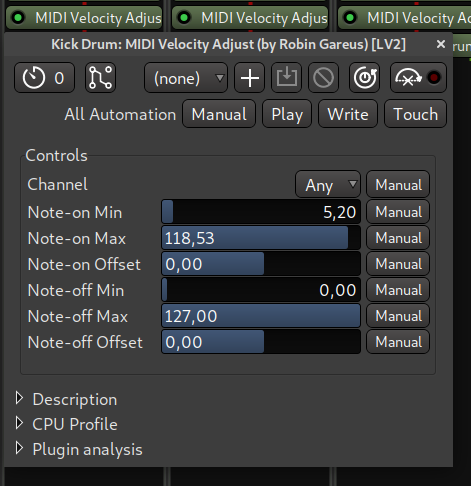
Then an AVL drum kit can be added. I'm using the “Black Pearl Drumkit” for now.
One MIDI mixer strip now looks like this to me:

Still a lot of room for improvement probably, but it works.

